Remoting (codename Artery)
注釈
This page describes the experimental remoting subsystem, codenamed Artery that will eventually replace the old remoting implementation. For the current stable remoting system please refer to Remoting.
Remoting enables Actor systems on different hosts or JVMs to communicate with each other. By enabling remoting
the system will start listening on a provided network address and also gains the ability to connect to other
systems through the network. From the application's perspective there is no API difference between local or remote
systems, ActorRef instances that point to remote systems look exactly the same as local ones: they can be
sent messages to, watched, etc.
Every ActorRef contains hostname and port information and can be passed around even on the network. This means
that on a network every ActorRef is a unique identifier of an actor on that network.
Remoting is not a server-client technology. All systems using remoting can contact any other system on the network
if they possess an ActorRef pointing to those system. This means that every system that is remoting enabled
acts as a "server" to which arbitrary systems on the same network can connect to.
What is new in Artery
Artery is a reimplementation of the old remoting module aimed at improving performance and stability. It is mostly source compatible with the old implementation and it is a drop-in replacement in many cases. Main features of Artery compared to the previous implementation:
- Based on Aeron (UDP) instead of TCP
- Focused on high-throughput, low-latency communication
- Isolation of internal control messages from user messages improving stability and reducing false failure detection in case of heavy traffic by using a dedicated subchannel.
- Mostly allocation-free operation
- Support for a separate subchannel for large messages to avoid interference with smaller messages
- Compression of actor paths on the wire to reduce overhead for smaller messages
- Support for faster serialization/deserialization using ByteBuffers directly
- Built-in Flight-Recorder to help debugging implementation issues without polluting users logs with implementation specific events
- Providing protocol stability across major Akka versions to support rolling updates of large-scale systems
The main incompatible change from the previous implementation that the protocol field of the string representation of an
ActorRef is always akka instead of the previously used akka.tcp or akka.ssl.tcp. Configuration properties
are also different.
Preparing your ActorSystem for Remoting
The Akka remoting is a separate jar file. Make sure that you have the following dependency in your project:
"com.typesafe.akka" %% "akka-remote" % "@version@" @crossString@
To enable remote capabilities in your Akka project you should, at a minimum, add the following changes
to your application.conf file:
akka {
actor {
provider = remote
}
remote {
artery {
enabled = on
canonical.hostname = "127.0.0.1"
canonical.port = 25520
}
}
}
As you can see in the example above there are four things you need to add to get started:
- Change provider from
localtoremote - Enable Artery to use it as the remoting implementation
- Add host name - the machine you want to run the actor system on; this host name is exactly what is passed to remote systems in order to identify this system and consequently used for connecting back to this system if need be, hence set it to a reachable IP address or resolvable name in case you want to communicate across the network.
- Add port number - the port the actor system should listen on, set to 0 to have it chosen automatically
注釈
The port number needs to be unique for each actor system on the same machine even if the actor systems have different names. This is because each actor system has its own networking subsystem listening for connections and handling messages as not to interfere with other actor systems.
The example above only illustrates the bare minimum of properties you have to add to enable remoting. All settings are described in Remote Configuration.
Canonical address
In order to remoting to work properly, where each system can send messages to any other system on the same network
(for example a system forwards a message to a third system, and the third replies directly to the sender system)
it is essential for every system to have a unique, globally reachable address and port. This address is part of the
unique name of the system and will be used by other systems to open a connection to it and send messages. This means
that if a host has multiple names (different DNS records pointing to the same IP address) then only one of these
can be canonical. If a message arrives to a system but it contains a different hostname than the expected canonical
name then the message will be dropped. If multiple names for a system would be allowed, then equality checks among
ActorRef instances would no longer to be trusted and this would violate the fundamental assumption that
an actor has a globally unique reference on a given network. As a consequence, this also means that localhost addresses
(e.g. 127.0.0.1) cannot be used in general (apart from local development) since they are not unique addresses in a
real network.
In cases, where Network Address Translation (NAT) is used or other network bridging is involved, it is important to configure the system so that it understands that there is a difference between his externally visible, canonical address and between the host-port pair that is used to listen for connections. See Akka behind NAT or in a Docker container for details.
Acquiring references to remote actors
In order to communicate with an actor, it is necessary to have its ActorRef. In the local case it is usually
the creator of the actor (the caller of actorOf()) is who gets the ActorRef for an actor that it can
then send to other actors. In other words:
- An Actor can get a remote Actor's reference simply by receiving a message from it (as it's available as sender() then), or inside of a remote message (e.g. PleaseReply(message: String, remoteActorRef: ActorRef))
Alternatively, an actor can look up another located at a known path using
ActorSelection. These methods are available even in remoting enabled systems:
- Remote Lookup : used to look up an actor on a remote node with
actorSelection(path) - Remote Creation : used to create an actor on a remote node with
actorOf(Props(...), actorName)
In the next sections the two alternatives are described in detail.
Looking up Remote Actors
actorSelection(path) will obtain an ActorSelection to an Actor on a remote node, e.g.:
val selection =
context.actorSelection("akka://actorSystemName@10.0.0.1:25520/user/actorName")
As you can see from the example above the following pattern is used to find an actor on a remote node:
akka://<actor system>@<hostname>:<port>/<actor path>
注釈
Unlike with earlier remoting, the protocol field is always akka as pluggable transports are no longer supported.
Once you obtained a selection to the actor you can interact with it in the same way you would with a local actor, e.g.:
selection ! "Pretty awesome feature"
To acquire an ActorRef for an ActorSelection you need to
send a message to the selection and use the sender reference of the reply from
the actor. There is a built-in Identify message that all Actors will understand
and automatically reply to with a ActorIdentity message containing the
ActorRef. This can also be done with the resolveOne method of
the ActorSelection, which returns a Future of the matching
ActorRef.
For more details on how actor addresses and paths are formed and used, please refer to Actor References, Paths and Addresses.
注釈
Message sends to actors that are actually in the sending actor system do not get delivered via the remote actor ref provider. They're delivered directly, by the local actor ref provider.
Aside from providing better performance, this also means that if the hostname you configure remoting to listen as cannot actually be resolved from within the very same actor system, such messages will (perhaps counterintuitively) be delivered just fine.
Creating Actors Remotely
If you want to use the creation functionality in Akka remoting you have to further amend the
application.conf file in the following way (only showing deployment section):
akka {
actor {
deployment {
/sampleActor {
remote = "akka://sampleActorSystem@127.0.0.1:2553"
}
}
}
}
The configuration above instructs Akka to react when an actor with path /sampleActor is created, i.e.
using system.actorOf(Props(...), "sampleActor"). This specific actor will not be directly instantiated,
but instead the remote daemon of the remote system will be asked to create the actor,
which in this sample corresponds to sampleActorSystem@127.0.0.1:2553.
Once you have configured the properties above you would do the following in code:
ActorRef actor = system.actorOf(Props.create(SampleActor.class), "sampleActor");
actor.tell("Pretty slick", ActorRef.noSender());
The actor class SampleActor has to be available to the runtimes using it, i.e. the classloader of the
actor systems has to have a JAR containing the class.
注釈
In order to ensure serializability of Props when passing constructor
arguments to the actor being created, do not make the factory an inner class:
this will inherently capture a reference to its enclosing object, which in
most cases is not serializable. It is best to create a factory method in the
companion object of the actor’s class.
Serializability of all Props can be tested by setting the configuration item
akka.actor.serialize-creators=on. Only Props whose deploy has
LocalScope are exempt from this check.
You can use asterisks as wildcard matches for the actor paths, so you could specify:
/*/sampleActor and that would match all sampleActor on that level in the hierarchy.
You can also use wildcard in the last position to match all actors at a certain level:
/someParent/*. Non-wildcard matches always have higher priority to match than wildcards, so:
/foo/bar is considered more specific than /foo/* and only the highest priority match is used.
Please note that it cannot be used to partially match section, like this: /foo*/bar, /f*o/bar etc.
Programmatic Remote Deployment
To allow dynamically deployed systems, it is also possible to include
deployment configuration in the Props which are used to create an
actor: this information is the equivalent of a deployment section from the
configuration file, and if both are given, the external configuration takes
precedence.
With these imports:
import akka.actor.ActorRef;
import akka.actor.Address;
import akka.actor.AddressFromURIString;
import akka.actor.Deploy;
import akka.actor.Props;
import akka.actor.ActorSystem;
import akka.remote.RemoteScope;
and a remote address like this:
Address addr = new Address("akka", "sys", "host", 1234);
addr = AddressFromURIString.parse("akka://sys@host:1234"); // the same
you can advise the system to create a child on that remote node like so:
ActorRef ref = system.actorOf(Props.create(SampleActor.class).withDeploy(
new Deploy(new RemoteScope(addr))));
Untrusted Mode
As soon as an actor system can connect to another remotely, it may in principle
send any possible message to any actor contained within that remote system. One
example may be sending a PoisonPill to the system guardian, shutting
that system down. This is not always desired, and it can be disabled with the
following setting:
akka.remote.artery.untrusted-mode = on
This disallows sending of system messages (actor life-cycle commands,
DeathWatch, etc.) and any message extending PossiblyHarmful to the
system on which this flag is set. Should a client send them nonetheless they
are dropped and logged (at DEBUG level in order to reduce the possibilities for
a denial of service attack). PossiblyHarmful covers the predefined
messages like PoisonPill and Kill, but it can also be added
as a marker trait to user-defined messages.
Messages sent with actor selection are by default discarded in untrusted mode, but permission to receive actor selection messages can be granted to specific actors defined in configuration:
akka.remote.artery..trusted-selection-paths = ["/user/receptionist", "/user/namingService"]
The actual message must still not be of type PossiblyHarmful.
In summary, the following operations are ignored by a system configured in untrusted mode when incoming via the remoting layer:
- remote deployment (which also means no remote supervision)
- remote DeathWatch
system.stop(),PoisonPill,Kill- sending any message which extends from the
PossiblyHarmfulmarker interface, which includesTerminated - messages sent with actor selection, unless destination defined in
trusted-selection-paths.
注釈
Enabling the untrusted mode does not remove the capability of the client to
freely choose the target of its message sends, which means that messages not
prohibited by the above rules can be sent to any actor in the remote system.
It is good practice for a client-facing system to only contain a well-defined
set of entry point actors, which then forward requests (possibly after
performing validation) to another actor system containing the actual worker
actors. If messaging between these two server-side systems is done using
local ActorRef (they can be exchanged safely between actor systems
within the same JVM), you can restrict the messages on this interface by
marking them PossiblyHarmful so that a client cannot forge them.
Quarantine
Akka remoting is using Aeron as underlying message transport. Aeron is using UDP and adds among other things reliable delivery and session semantics, very similar to TCP. This means that the order of the messages are preserved, which is needed for the Actor message ordering guarantees. Under normal circumstances all messages will be delivered but there are cases when messages may not be delivered to the destination:
- during a network partition and the Aeron session is broken, this automatically recovered once the partition is over
- when sending too many messages without flow control and thereby filling up the outbound send queue (
outbound-message-queue-sizeconfig) - if serialization or deserialization of a message fails (only that message will be dropped)
- if an unexpected exception occurs in the remoting infrastructure
In short, Actor message delivery is “at-most-once” as described in Message Delivery Reliability
Some messages in Akka are called system messages and those cannot be dropped because that would result in an inconsistent state between the systems. Such messages are used for essentially two features; remote death watch and remote deployment. These messages are delivered by Akka remoting with “exactly-once” guarantee by confirming each message and resending unconfirmed messages. If a system message anyway cannot be delivered the association with the destination system is irrecoverable failed, and Terminated is signaled for all watched actors on the remote system. It is placed in a so called quarantined state. Quarantine usually does not happen if remote watch or remote deployment is not used.
Each ActorSystem instance has an unique identifier (UID), which is important for differentiating between
incarnations of a system when it is restarted with the same hostname and port. It is the specific
incarnation (UID) that is quarantined. The only way to recover from this state is to restart one of the
actor systems.
Messages that are sent to and received from a quarantined system will be dropped. However, it is possible to
send messages with actorSelection to the address of a quarantined system, which is useful to probe if the
system has been restarted.
An association will be quarantined when:
- Cluster node is removed from the cluster membership.
- Remote failure detector triggers, i.e. remote watch is used. This is different when Akka Cluster is used. The unreachable observation by the cluster failure detector can go back to reachable if the network partition heals. A cluster member is not quarantined when the failure detector triggers.
- Overflow of the system message delivery buffer, e.g. because of too many
watchrequests at the same time (system-message-buffer-sizeconfig). - Unexpected exception occurs in the control subchannel of the remoting infrastructure.
The UID of the ActorSystem is exchanged in a two-way handshake when the first message is sent to
a destination. The handshake will be retried until the other system replies and no other messages will
pass through until the handshake is completed. If the handshake cannot be established within a timeout
(handshake-timeout config) the association is stopped (freeing up resources). Queued messages will be
dropped if the handshake cannot be established. It will not be quarantined, because the UID is unknown.
New handshake attempt will start when next message is sent to the destination.
Handshake requests are actually also sent periodically to be able to establish a working connection when the destination system has been restarted.
Watching Remote Actors
Watching a remote actor is API wise not different than watching a local actor, as described in Lifecycle Monitoring aka DeathWatch. However, it is important to note, that unlike in the local case, remoting has to handle when a remote actor does not terminate in a graceful way sending a system message to notify the watcher actor about the event, but instead being hosted on a system which stopped abruptly (crashed). These situations are handled by the built-in failure detector.
Failure Detector
Under the hood remote death watch uses heartbeat messages and a failure detector to generate Terminated
message from network failures and JVM crashes, in addition to graceful termination of watched
actor.
The heartbeat arrival times is interpreted by an implementation of The Phi Accrual Failure Detector.
The suspicion level of failure is given by a value called phi. The basic idea of the phi failure detector is to express the value of phi on a scale that is dynamically adjusted to reflect current network conditions.
The value of phi is calculated as:
phi = -log10(1 - F(timeSinceLastHeartbeat))
where F is the cumulative distribution function of a normal distribution with mean and standard deviation estimated from historical heartbeat inter-arrival times.
In the Remote Configuration you can adjust the akka.remote.watch-failure-detector.threshold
to define when a phi value is considered to be a failure.
A low threshold is prone to generate many false positives but ensures
a quick detection in the event of a real crash. Conversely, a high threshold
generates fewer mistakes but needs more time to detect actual crashes. The
default threshold is 10 and is appropriate for most situations. However in
cloud environments, such as Amazon EC2, the value could be increased to 12 in
order to account for network issues that sometimes occur on such platforms.
The following chart illustrates how phi increase with increasing time since the previous heartbeat.
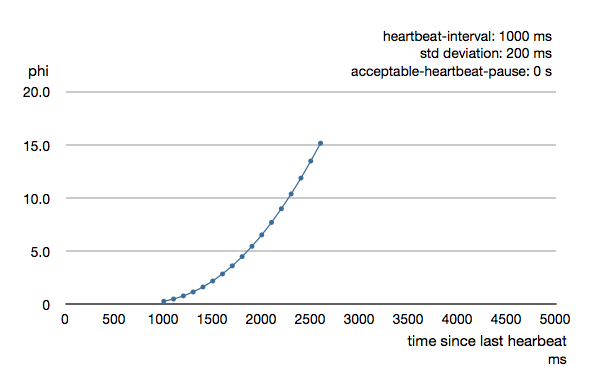
Phi is calculated from the mean and standard deviation of historical inter arrival times. The previous chart is an example for standard deviation of 200 ms. If the heartbeats arrive with less deviation the curve becomes steeper, i.e. it is possible to determine failure more quickly. The curve looks like this for a standard deviation of 100 ms.
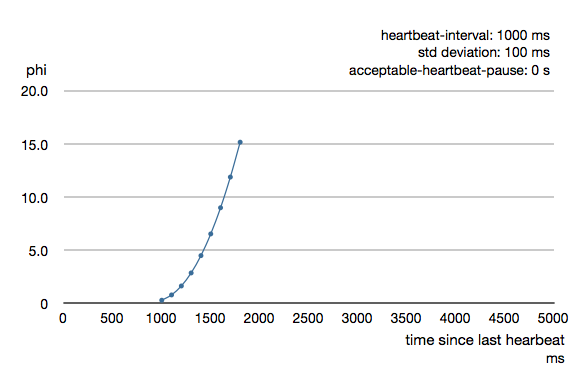
To be able to survive sudden abnormalities, such as garbage collection pauses and
transient network failures the failure detector is configured with a margin,
akka.remote.watch-failure-detector.acceptable-heartbeat-pause. You may want to
adjust the Remote Configuration of this depending on you environment.
This is how the curve looks like for acceptable-heartbeat-pause configured to
3 seconds.
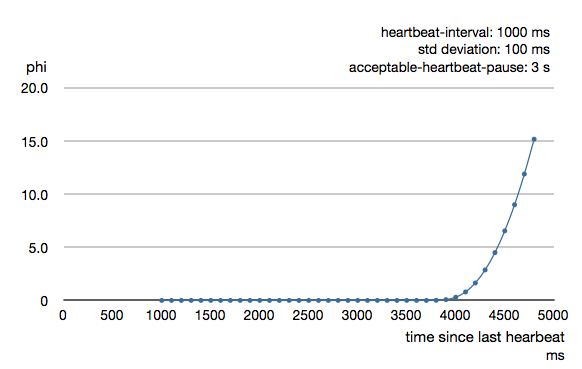
Serialization
When using remoting for actors you must ensure that the props and messages used for
those actors are serializable. Failing to do so will cause the system to behave in an unintended way.
For more information please see Serialization.
ByteBuffer based serialization
Artery introduces a new serialization mechanism which allows the ByteBufferSerializer to directly write into a
shared java.nio.ByteBuffer instead of being forced to allocate and return an Array[Byte] for each serialized
message. For high-throughput messaging this API change can yield significant performance benefits, so we recommend
changing your serializers to use this new mechanism.
This new API also plays well with new versions of Google Protocol Buffers and other serialization libraries, which gained the ability to serialize directly into and from ByteBuffers.
As the new feature only changes how bytes are read and written, and the rest of the serializatio infrastructure remained the same, we recommend reading the Serialization documentation first.
Implementing an akka.serialization.ByteBufferSerializer works the same way as any other serializer,
interface ByteBufferSerializer {
/**
* Serializes the given object into the `ByteBuffer`.
*/
void toBinary(Object o, ByteBuffer buf);
/**
* Produces an object from a `ByteBuffer`, with an optional type-hint;
* the class should be loaded using ActorSystem.dynamicAccess.
*/
void fromBinary(ByteBuffer buf, String manifest);
}
Implementing a serializer for Artery is therefore as simple as implementing this interface, and binding the serializer as usual (which is explained in Serialization).
Implementations should typically extend SerializerWithStringManifest and in addition to the ByteBuffer based
toBinary and fromBinary methods also implement the array based toBinary and fromBinary methods.
The array based methods will be used when ByteBuffer is not used, e.g. in Akka Persistence.
Note that the array based methods can be implemented by delegation like this:
import akka.serialization.ByteBufferSerializer;
import akka.serialization.SerializerWithStringManifest;
class ExampleByteBufSerializer extends SerializerWithStringManifest
implements ByteBufferSerializer {
@Override
public int identifier() {
return 1337;
}
@Override
public String manifest(Object o) {
return "serialized-" + o.getClass().getSimpleName();
}
@Override
public byte[] toBinary(Object o) {
// in production code, aquire this from a BufferPool
final ByteBuffer buf = ByteBuffer.allocate(256);
toBinary(o, buf);
buf.flip();
final byte[] bytes = new byte[buf.remaining()];
buf.get(bytes);
return bytes;
}
@Override
public Object fromBinary(byte[] bytes, String manifest) {
return fromBinary(ByteBuffer.wrap(bytes), manifest);
}
@Override
public void toBinary(Object o, ByteBuffer buf) {
// Implement actual serialization here
}
@Override
public Object fromBinary(ByteBuffer buf, String manifest) {
// Implement actual deserialization here
return null;
}
}
Disabling the Java Serializer
With Artery it is possible to completely disable Java Serialization for the entire Actor system.
Java serialization is known to be slow and prone to attacks of various kinds - it never was designed for high
throughput messaging after all. However it is very convenient to use, thus it remained the default serialization
mechanism that Akka used to serialize user messages as well as some of its internal messages in previous versions.
Since the release of Artery, Akka internals do not rely on Java serialization anymore (exceptions to that being java.lang.Throwable and "remote deployment").
注釈
When using Artery, Akka does not use Java Serialization for any of it's internal messages. It is highly encouraged to disable java serialization, so please plan to do so at the earliest possibility you have in your project.
One may think that network bandwidth and latency limit the performance of remote messaging, but serialization is a more typical bottleneck.
For user messages, the default serializer, implemented using Java serialization, remains available and enabled in Artery. We do however recommend to disable it entirely and utilise a proper serialization library instead in order effectively utilise the improved performance and ability for rolling deployments using Artery. Libraries that we recommend to use include, but are not limited to, Kryo by using the akka-kryo-serialization library or Google Protocol Buffers if you want more control over the schema evolution of your messages.
In order to completely disable Java Serialization in your Actor system you need to add the following configuration to
your application.conf:
akka {
actor {
serialization-bindings {
"java.io.Serializable" = none
}
}
}
Please note that this means that you will have to configure different serializers which will able to handle all of your remote messages. Please refer to the Serialization documentation as well as ByteBuffer based serialization to learn how to do this.
Routers with Remote Destinations
It is absolutely feasible to combine remoting with Routing.
A pool of remote deployed routees can be configured as:
akka.actor.deployment {
/parent/remotePool {
router = round-robin-pool
nr-of-instances = 10
target.nodes = ["tcp://app@10.0.0.2:2552", "akka://app@10.0.0.3:2552"]
}
}
This configuration setting will clone the actor defined in the Props of the remotePool 10
times and deploy it evenly distributed across the two given target nodes.
A group of remote actors can be configured as:
akka.actor.deployment {
/parent/remoteGroup2 {
router = round-robin-group
routees.paths = [
"akka://app@10.0.0.1:2552/user/workers/w1",
"akka://app@10.0.0.2:2552/user/workers/w1",
"akka://app@10.0.0.3:2552/user/workers/w1"]
}
}
This configuration setting will send messages to the defined remote actor paths. It requires that you create the destination actors on the remote nodes with matching paths. That is not done by the router.
Remoting Sample
There is a more extensive remote example that comes with Lightbend Activator. The tutorial named Akka Remote Samples with Java demonstrates both remote deployment and look-up of remote actors.
Performance tuning
Dedicated subchannel for large messages
All the communication between user defined remote actors are isolated from the channel of Akka internal messages so a large user message cannot block an urgent system message. While this provides good isolation for Akka services, all user communications by default happen through a shared network connection (an Aeron stream). When some actors send large messages this can cause other messages to suffer higher latency as they need to wait until the full message has been transported on the shared channel (and hence, shared bottleneck). In these cases it is usually helpful to separate actors that have different QoS requirements: large messages vs. low latency.
Akka remoting provides a dedicated channel for large messages if configured. Since actor message ordering must not be violated the channel is actually dedicated for actors instead of messages, to ensure all of the messages arrive in send order. It is possible to assign actors on given paths to use this dedicated channel by using path patterns:
akka.remote.artery.large-message-destinations = [
"/user/largeMessageActor",
"/user/largeMessagesGroup/*",
"/user/anotherGroup/*/largeMesssages",
"/user/thirdGroup/**",
]
This means that all messages sent to the following actors will pass through the dedicated, large messages channel:
/user/largeMessageActor/user/largeMessageActorGroup/actor1/user/largeMessageActorGroup/actor2/user/anotherGroup/actor1/largeMessages/user/anotherGroup/actor2/largeMessages/user/thirdGroup/actor3//user/thirdGroup/actor4/actor5
Messages destined for actors not matching any of these patterns are sent using the default channel as before.
Aeron Tuning
See Aeron documentation about Performance Testing.
Fine-tuning CPU usage latency tradeoff
Artery has been designed for low latency and as a result it can be CPU hungry when the system is mostly idle. This is not always desirable. It is possible to tune the tradeoff between CPU usage and latency with the following configuration:
# Values can be from 1 to 10, where 10 strongly prefers low latency # and 1 strongly prefers less CPU usage akka.remote.artery.advanced.idle-cpu-level = 1
By setting this value to a lower number, it tells Akka to do longer "sleeping" periods on its thread dedicated for spin-waiting and hence reducing CPU load when there is no immediate task to execute at the cost of a longer reaction time to an event when it actually happens. It is worth to be noted though that during a continuously high-throughput period this setting makes not much difference as the thread mostly has tasks to execute. This also means that under high throughput (but below maximum capacity) the system might have less latency than at low message rates.
Internal Event Log for Debugging (Flight Recorder)
注釈
In this version (@version@) the flight-recorder is disabled by default because there is no automatic file name and path calculation implemented to make it possible to reuse the same file for every restart of the same actor system without clashing with files produced by other systems (possibly running on the same machine). Currently, you have to set the path and file names yourself to avoid creating an unbounded number of files and enable flight recorder manually by adding akka.remote.artery.advanced.flight-recorder.enabled=on to your configuration file. This a limitation of the current version and will not be necessary in the future.
Emitting event information (logs) from internals is always a tradeoff. The events that are usable for the Akka developers are usually too low level to be of any use for users and usually need to be fine-grained enough to provide enough information to be able to debug issues in the internal implementation. This usually means that these logs are hidden behind special flags and emitted at low log levels to not clutter the log output of the user system. Unfortunately this means that during production or integration testing these flags are usually off and events are not available when an actual failure happens - leaving maintainers in the dark about details of the event. To solve this contradiction, remoting has an internal, high-performance event store for debug events which is always on. This log and the events that it contains are highly specialized and not directly exposed to users, their primary purpose is to help the maintainers of Akka to identify and solve issues discovered during daily usage. When you encounter production issues involving remoting, you can include the flight recorder log file in your bug report to give us more insight into the nature of the failure.
There are various important features of this event log:
- Flight Recorder produces a fixed size file completely encapsulating log rotation. This means that this file will never grow in size and will not cause any unexpected disk space shortage in production.
- This file is crash resistant, i.e. its contents can be recovered even if the JVM hosting the
ActorSystemcrashes unexpectedly. - Very low overhead, specialized, binary logging that has no significant overhead and can be safely left enabled for production systems.
The location of the file can be controlled via the akka.remote.artery.advanced.flight-recoder.destination setting (see akka-remote (artery) for details). By default, a file with the .afr extension is produced in the temporary directory of the operating system. In cases where the flight recorder casuses issues, it can be disabled by adding the setting akka.remote.artery.advanced.flight-recorder.enabled=off, although this is not recommended.
Remote Configuration
There are lots of configuration properties that are related to remoting in Akka. We refer to the reference configuration for more information.
注釈
Setting properties like the listening IP and port number programmatically is best done by using something like the following:
ConfigFactory.parseString("akka.remote.artery.canonical.hostname=\"1.2.3.4\"")
.withFallback(ConfigFactory.load());
Akka behind NAT or in a Docker container
In setups involving Network Address Translation (NAT), Load Balancers or Docker containers the hostname and port pair that Akka binds to will be different than the "logical" host name and port pair that is used to connect to the system from the outside. This requires special configuration that sets both the logical and the bind pairs for remoting.
akka {
remote {
artery {
canonical.hostname = my.domain.com # external (logical) hostname
canonical.port = 8000 # external (logical) port
bind.hostname = local.address # internal (bind) hostname
bind.port = 25520 # internal (bind) port
}
}
}
Contents